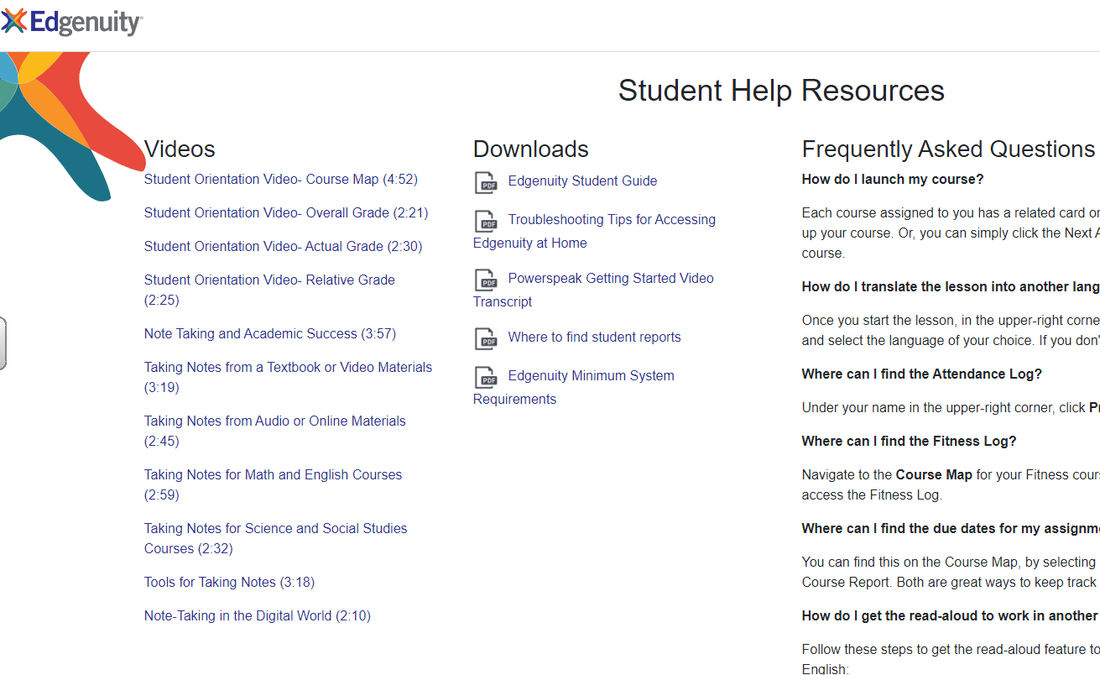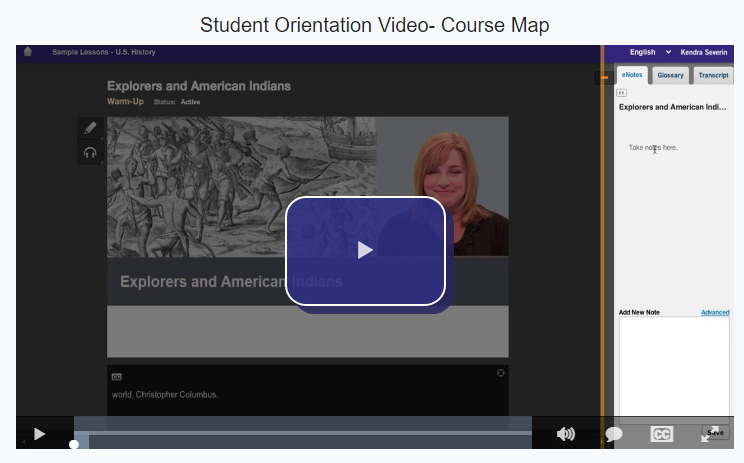|
|
Here is a video on how to get to the Edgenuity. Just follow the directions. Once you select the Edgenuity Login Icon, you will see the LBC Geometry B Online. Hit the Next Activity button and you have started. Once the Geom B Icon is selected, Edgenuity will continue where you last left it.
Make sure you use LBC Geometry B not the older version 2019 CFISD Geometry B. |
Help ResourcesSelect the link to discover Student Help Resources
|
Course MapSelect the link to help use the course map. It will provide information to get started and use Edgenuity with Geometry B
|